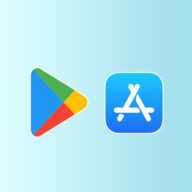HP GAS App अब मोबाइल एप्लिकेशन एलपीजी उपभोक्ताओं के लिए एंड्रॉइड और आईफ़ोन पर सिलेंडर की रिफिल बुक करने के लिए या दूसरे सिलेंडर के लिए अनुरोध दर्ज करने या शिकायत दर्ज करने या प्राप्त किए गए रिफिल आपूर्ति के इतिहास की जांच करने या कनेक्शन के आत्मसमर्पण के लिए अनुरोध करने के लिए उपलब्ध है। आप अपने वितरक को उनकी सेवा के लिए रेट भी कर सकते हैं ।
एचपी गैस ऐप (HP GAS App) एक एंड्रॉइड एप्लिकेशन है जो एचपी गैस उपभोक्ताओं को विभिन्न एलपीजी संबंधित सेवाओं का लाभ उठाने में मदद करता है। ये सेवाएं इस प्रकार हैं:
- Refill order of LPG / एलपीजी रिफिल ऑर्डर
- Check Your refill order History / रिफिल ऑर्डर हिस्ट्री
- Join PaHaL / PaHaL से जुड़ें
- Request to Surrender LPG Connection / एलपीजी कनेक्शन सरेंडर करने का अनुरोध
- Log a Complaint / शिकायत दर्ज करें
- Rate the HP Gas distributor / एचपी गैस वितरक को रेट करें
- Avail Preferred time delivery / अवेल पसंदीदा समय पर डिलीवरी
- Check Delivery Details / डिलीवरी का विवरण जांचें
- Give it up subsidy / सब्सिडी छोड़ दो
- Transparency Portal / पारदर्शिता पोर्टल
- Emergency or Mechanic Services/ आपातकालीन या मैकेनिक सेवाएँ
- Safety tips / सुरक्षा टिप्स
HP GAS App वर्तमान में Google play store में Android फोन के लिए और Apple Store पर iPhones के लिए उपलब्ध है। नीचे दिए गए लिंक से आप अपने मोबाइल पर एप डाउनलोड कर सकते हैं।

HP GAS App Download from Google Play Store
| Name of App | HP GAS App (App) |
| Department/Ministry | Ministry of Petroleum and Natural Gas, Govt of India |
| Objective | To provide refill booking & other online facility |
| Target Beneficiary | Indian citizens |
| Download App (App) | Click Here |
| Official Website | https://myhpgas.in/ |
How to Download & Activate HP Gas App on Your Mobile
For Download/Installation:
- Go to play store and search for “HP GAS App” / स्टोर पर जाएं और “एचपी जीएएस ऐप” खोजें।
- Now Click on HP GAS App for Selection / अब चयन के लिए एचपी जीएएस ऐप पर क्लिक करें।
- Click on Install option for installation of app on your mobile / अपने मोबाइल पर एप्लिकेशन इंस्टॉल करने के लिए इंस्टॉल विकल्प पर क्लिक करें ।
For Activation of App:
एक बार एप्लिकेशन डाउनलोड हो जाने के बाद, इसकी सक्रियता (activation) के लिए निम्नलिखित कदम उठाएं। प्रेस सक्रिय – यह मांगेगा
- वितरक कोड (जो पारदर्शिता पोर्टल पर उपलब्ध है) / Distributor Code (Available on Transparency Portal)
- उपभोक्ता नं / Consumer no
- मोबाइल नं / Mobile no
विवरण जमा करें। आपको अपने मोबाइल पर सक्रियण कोड (Activation Code) के साथ एक एसएमएस प्राप्त होगा। सक्रियण कोड प्राप्त करने के बाद, मोबाइल पर एप्लिकेशन लॉन्च किया जाना है और सक्रियण कोड फीड किया जाना है। यह आपके स्वयं के सुरक्षा कोड (एक पासवर्ड) देने के लिए भी कहेगा, ताकि बाद में जब भी इस एप्लिकेशन का उपयोग किया जाए, तो यह आपके सुरक्षा कोड के लिए पूछेगा, उसी को सत्यापित करेगा और आपको विकल्पों का उपयोग करने की अनुमति देगा।
आपको ऐप की सक्रियता के लिए केवल एक बार उपरोक्त चरण का पालन करना होगा।
Pre-Requisite For Usage Of HP GAS App
- User should be a consumer of HP GAS / उपयोगकर्ता को HP GAS का उपभोक्ता होना चाहिए।
- Should have a valid Mobile No. or E-mail Id registered with HPCL / एक मान्य मोबाइल नंबर या ई-मेल आईडी होना चाहिए।
- Should have a valid e-mail Id / एक मान्य ई-मेल आईडी होना चाहिए।
- Must have registered on HPCL Consumer World / एचपीसीएल कंज्यूमर वर्ल्ड में पंजीकृत होना चाहिए।
यदि पंजीकृत (registered) नहीं है, तो कृपया देखें (Visit): www.hpgasconsumerworld.com or www.hpgas.comand select “HPGAS Consumer World”
Contact/Helpline Number
HP Gas Emergency Helpline Number: HP has a dedicated emergency helpline number which caters to 24/7 situations. Any individual who has an emergency related to his/her LPG connection can contact officials by dialling 1906 from their phones.
Corporate HQ Customer Care Number : 1800-2333-555 / 022 22863900
Note – You can use HP GAS App (App) for hp gas login, hp gas booking, hp gas customer care, hp gas online payment, hp gas booking status, hp gas online booking mobile number change, hp gas complaint, etc.